Linux GUI/X-Window mail clients:
LDAP enabled email clients have the ability to seamlessly connect to a network accessible "address book" of people's names, email addresses and other information. This allows one to search and select an email address as the recipient from the corporate server. LDAP servers provide this standards based capability. Most email clients which support LDAP can also support a local client based address book as well.
| Screenshot | Description |
|---|---|
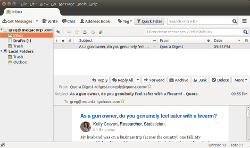 |  Thunderbird: brought to you by the Mozilla foundation, the creators of the Firefox web browser.
Thunderbird: brought to you by the Mozilla foundation, the creators of the Firefox web browser.
Mail protocols: POP, IMAP Security protocols: OpenPGP (plug-in), S/MIME Ubuntu install: sudo apt-get install thunderbird Mozilla.org/en-US/thunderbird/ Also see:
|
 |  SeaMonkey: brought to you by the Mozilla foundation, the creators of the Firefox web browser. SeaMonkey is an all-in-one internet application suite: Web-browser, advanced e-mail, newsgroup and feed client, IRC chat, and HTML editing.
SeaMonkey: brought to you by the Mozilla foundation, the creators of the Firefox web browser. SeaMonkey is an all-in-one internet application suite: Web-browser, advanced e-mail, newsgroup and feed client, IRC chat, and HTML editing.
Mail protocols: POP, IMAP SeaMonkey-project.org Also see: |
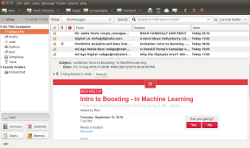 | 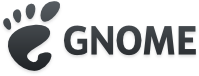 Evolution: - Gnome project - POP3, IMAP, integrated calendaring, integrated address book, task list, LDAP, gMail contacts and calendar integration and the best Microsoft Outlook compatibility with Exchange mail server connectivity. The Evolution developers also have a mail server which mimics most of the Microsoft Exchange features.
Evolution: - Gnome project - POP3, IMAP, integrated calendaring, integrated address book, task list, LDAP, gMail contacts and calendar integration and the best Microsoft Outlook compatibility with Exchange mail server connectivity. The Evolution developers also have a mail server which mimics most of the Microsoft Exchange features.
Mail protocols: POP, IMAP, Microsoft Exchange, local Unix account mail Security protocols: OpenPGP, S/MIME Ubuntu install: sudo apt-get install evolution Evolution |
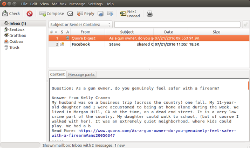 | 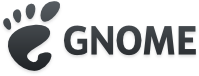 Balsa: - Gnome project - POP3, IMAP
multi-threading, reads GnomeCard address book and LDAP.
This client (balsa 1.1.1) is actually LDAP enabled but in a clumsy way, it
dumps the entire LDAP directory into the address book.
Balsa: - Gnome project - POP3, IMAP
multi-threading, reads GnomeCard address book and LDAP.
This client (balsa 1.1.1) is actually LDAP enabled but in a clumsy way, it
dumps the entire LDAP directory into the address book.
Mail protocols: POP, IMAP Security protocols: PGP/MIME Ubuntu install: sudo apt-get install balsa Balsa Also see:
|
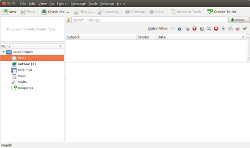 |  KMail: - KDE project - POP3, IMAP, multi-threading, LDAP, HTML mail, supports external editors like vim and emacs,
dumps the entire LDAP directory into the address book.
I tried using KMail version 4.13.3 on Ubuntu 14.04 and I must say that I do not recommend it. I could get it to send email but could not get it to receive POP3 email. It even crashed once on me. The over-reliance on kwallet and having to enter the wallet password any time I did anything was annoying. I would expect the password to be cached. There was the option to keep emails on the server but not to delete them when deleted locally.
KMail: - KDE project - POP3, IMAP, multi-threading, LDAP, HTML mail, supports external editors like vim and emacs,
dumps the entire LDAP directory into the address book.
I tried using KMail version 4.13.3 on Ubuntu 14.04 and I must say that I do not recommend it. I could get it to send email but could not get it to receive POP3 email. It even crashed once on me. The over-reliance on kwallet and having to enter the wallet password any time I did anything was annoying. I would expect the password to be cached. There was the option to keep emails on the server but not to delete them when deleted locally.
Mail protocols: POP, IMAP, local Unix mbox mail Security protocols: OpenPGP, PGP/MIME, S/MIME Ubuntu install: sudo apt-get install kmail KMail |
Note that Thunderbird and SeaMonkey have HTML email rendering built-in. SeaMonkey is an integrated application with a built-in browser for integrated browsing of emailed links. SeaMonkey integrates the Firefox browser, Thunderbird email client, a web development application, news feed reader and IRC client all provided in one application by the Mozilla foundation. Evolution is the easy winner for those working in a Microsoft Exchange email environment.
- XPine - mail client
- TradeClient - support for SMTP, POP3, Full IMAP, LDAP (DOES NOT!!! I tried the LDAP support and failed), spell checking.
- SquirrelMail - PHP4 mail client
- Zimbra - Includes AJAX based web mail and calendering, antispam, search, backup, archiving, .... Built on top of Tomcat, MySQL, JAVA, Apache, Lucene, ClamAV, SpamAssassin, OpenLDAP and Postfix technologies. [Zimbra suite] It rocks.
- IMP - Provides webmail access to IMAP and POP3 accounts. (Written in PHP)
- Calacode.com: @Mail - Web and wireless. PERL (source). POP3, IMAP, Calendar, to do lists,... - Commercial product
 Mutt (Favorite console e-mail app for many of my friends) Supports LDAP.
Mutt (Favorite console e-mail app for many of my friends) Supports LDAP.
- Elm - Electronic Mail for UNIX
- Procmail.org - Mail processing
- How to set up an autoresponder/infobot with procmail. - Shane Chen
- Getting Started With Procmail
- Spambouncer.org - Uses procmail
Fetchmail is used to download mail using POP or IMAP and route it through port 25, the MTA/SMTP port on your system. It will then be handled by sendmail (or whatever SMTP agent you are using) for the given user account. Typically the mail ends up in the /var/spool/mail/user-name/ directory.
Links:
Configuration / Use:
- Create file: $HOME/.fetchmailrc
poll mail.your-isp.com protocol POP3 user username password your-password is local-account-login-name chmod 600 $HOME/.fetchmailrc - Either start or make sure your SMTP daemon is running on port 25. Sendmail example: /etc/rc.d/init.d/sendmail start
- fetchmail -v --keep -a >> $HOME/fetchmail
Options:- -v: verbose
- --keep: keep on server. (don't delete)
- -a: Retrieve all files.
- -d interval: Run as a daemon and poll every "interval"
- -p: protocol
- POP3
- APOP
- IMAP
- IMAP-LOGIN
- ETRN
See:
| AFAIC | As Far As I'm Concerned |
| AFAIK | As Far As I Know |
| AFK | Away From Keyboard |
| AKA | Also Known As |
| BBS | Bulletin Board System. The Usenet collections of newsgroups is the worlds largest distributed BBS. Private systems often require membership. |
| BFD | Big F**ing Deal |
| BFN | Bye for now. |
| BTW | By The Way |
| CIAO | Goodby in Italian. Pronounced Chow. |
| EOM | End of message. Often put at the end of the Subject heading to let the person know that the whole message was in the Subject and there is no need to open the email. |
| FAQ | Frequently asked questions. Often a list of questions and answers which are most common of first time users of visitors. |
| Flame/Flame War | posting of messages in a hostile manner. |
| FUBAR | F**ed Up Beyond All Recognition |
| IMHO | In my humble opinion |
| L8R | Later |
| LOL | Laugh Out Loud |
| N/A | Not Applicable |
| OEM | Original Equipment Manufacturer |
| PC | Politically Correct |
| RBTL | Read Between The Lines |
| ROTFLMAO | Rolling On The Floor Laughing My Ass Off |
| ROTFL | Rolling On The Floor Laughing |
| R&R | Rest & Relaxation |
| RTFM | Read the F**n Manual |
| TIA | Thanks In Advance |
| WAG | Wild Ass Guess |
| WYSIWYG | What You See Is What You Get |
| XOXOXO | Hugs and Kisses |
Heavy encryption methods are used to encrypt a decryption key. A lighter encryption method is then used to encrypt the email. ( i.e. SHA, Blowfish, Unix crypt, MD5,...) It is the encryption of the decryption key which is often referred to as that having 128 bit level of encryption with the methods below.
The support of encryption with MIME (Multipurpose Internet Mail Extensions) which allows encryption to be integrated with email clients. Without this support, decryption will be a manual process.
Encryption Protocols:
- MOSS: (MIME Object Security Services) is an email encryption protocol in accordance with MIME.
- PGP: (Pretty Good Privacy) is considered the de-facto standard for email encryption on the internet. PGP performs encryption, decryption, signing, verification, and key management.
- PGP/MIME: This integrates MIME and PGP so that the email client can handle
encryption/decryption of the email rather than the user handling the
encrypted email as an attachment which is encrypted/decrypted manually.
- Message Format: PGP binary
- Certificate Format: PGP binary
- Symmetric encryption algorithm: TripleDES (DES EDE3 Eccentric CFB)
- Signature algorithm: ElGamal with DSS
- Hash algorithm: SHA-1
- MIME encapsulation of signed data: multipart/signed with ASCII
- MIME encapsulation of encrypted data: multipart/encrypted
- S/MIME: Developed by RSA and thus uses RSA encryption.
Multiple versions 2/3. Not designed to be inter-operable with with
OpenPGP.
- Message Format: CMS (Cryptographic Message Syntax) (RFC 3369)
- Certificate Format: X.509v3 (RFC 2632)
- Symmetric encryption algorithm: TripleDES (DES EDE3 CBC)
- Signature algorithm: Diffie-Hellman (X9.42) with DSS (RFC 2631)
- Hash algorithm: SHA-1
- MIME encapsulation of signed data: multipart/signed or CMS
- MIME encapsulation of encrypted data: application/pkcs7-mime
For more information see the Internet Mail Consortium
- RFC 2557 - MIME E-mail Encapsulation of Aggregate Documents, such as HTML (MHTML)
- RFC 2634 - S/MIME V3 - Enhanced Security Services for S/MIME
- RFC 2633 - S/MIME V3 - Message Specification
- RFC 2632 - S/MIME V3 - Certificate Handling
- RFC 2586 - Audio/L16 MIME content type
- RFC 2426 - vCard MIME Directory Profile
- RFC 2231 - MIME Parameter Value and Encoded Word Extensions
- RFC 2156 - Mail headers - Mapping between X.400 and RFC 822/MIME
- RFC 1327 - Mail headers - Mapping between X.400 and RFC 822/MIME
- RFC 1148 - Mail headers - Mapping between X.400(1988) / ISO 10021 and RFC 822
- RFC 1138 - Mail headers
- RFC 1123 - Mail headers
- RFC 822 - Mail headers - This explains what e-mail headers look like
- PGP Intro (pdf)
- GNU Privacy Guard
- MIME type torture test - Mail client test
- Email etiquette
- Chart of email clients and features




