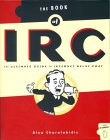- ircII - (/usr/bin/irc) Text terminal based IRC client. Download and compile.
(manual)
Ubuntu install: apt-get install irssi - Xchat - GTK+ based IRC client. Lots of advanced features for scripting and plugins.
(Xchat users guide)
Ubuntu install: apt-get install xchat - BitchX - (/usr/bin/BitchX) Text terminal
- Pidgin - a universal chat client which supports multiple IM protocols including IRC.
Ubuntu install: apt-get install pidgin - Konversation - KDE IRC client with bookmarking, ssl, file transfer, multiple identity and multiple server support, per channel encoding. Feature rich.
Ubuntu install: apt-get install konversation - Quassel IRC - allows you to jump from platform to platform. KDE/Qt GUI and text mode blend.
Ubuntu install: apt-get install quassel - ChatZilla - Included in Mozilla browser (SeaMonkey or Firefox addon: Tools + Add-ons + ChatZilla) to handle irc:// URL's and regular IRC.
- irc://irc.sample-domain.net/#sclug - Example of an IRC URL acceptable by browsers like Mozilla. ChatZilla is built into Mozilla to handle irc:// URLs but it is not included in Firefox.
Example using ircII:
prompt$ /usr/bin/ircNote: /usr/bin/irc comes with RPM ircii. (ircii was not included with RH 8.0 and later. You can still install an ircii RPM from RH 7.3 on 8.0/9.0.) RH 8.0/9.0 does not ship with any IRC clients. Fedora core 3 includes xchat and ChatZilla.
/server irc.linux.com
/list - List channels /join #linuxhelp - or join #kernelnew, #linpeople, #livid (linux video), #java ... /who * - List users in the current channel Nick: bla bla bla... - It's polite to address a person /msg Nick - This method will send a private message to Nick /part #linuxhelp - Close channel /quit
Helpful commands:
/help
| Command | Description |
|---|---|
| /HELP [optional-command] | Online help. Eg. /help intro |
| /SERVER server-hostname | Specify the IRC server to connect or to switch |
| /NICK new-nickname | Change/specify your own nick name. Nine character limit. |
| /LIST | List the IRC channels available on the server, the number of users and topics. |
| /JOIN #channel-name /PART #channel-name | Join a channel. Leave channel |
| /CTCP nickname PING /CTCP #channel-name PING | Ping to verify connection |
| /DCC CHAT nickname chat here /DCC CLOSE CHAT nickname | Direct Client Communications. Direct client to client communications by-passing the IRC server. |
| /DCC SEND nickname filename | File transfer |
| /MSG nickname | Send single message to specified user |
| /NAMES #channel-name | Show nick names of all users on the current channel |
| /WHO | List users in channel |
| /WHOIS nickname | Show user information |
| /AWAY away-message-here | Leave a message that you are not attending the channel. eg. /away Back in 20 minutes |
| /QUERY nickname | Start private conversation with specified user. Issue the "/QUERY" command to exit that conversation. |
| /QUIT | Exit all your IRC channels |
- irc.linux.com
- irc-2.mit.edu
- irc.openprojects.net
- LA Linux Users Groups
- IRC Networks
- IrcHelp.org
- IRC daemon ircd:
- Wikipedia list of IRC software
Note IRC is NOT ICQ. For info on ICQ see ICQ.com and the Linux ICQ client home page, LICQ.org.

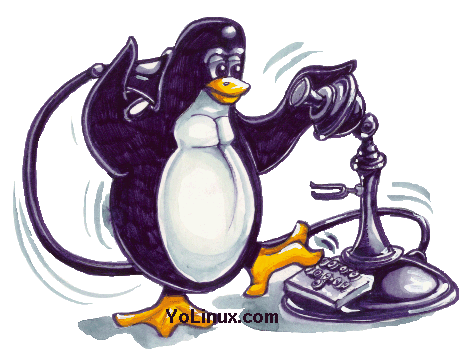

 Books:
Books: