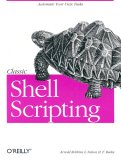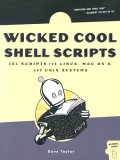Web CGI programs can be written in any language which can process standard input (stdin), environment variables and write to standard output (stdout). The web server will interact with all CGI programs using the "Common Gateway Interface" (CGI) standard as set by RFC 3875. This capability is possessed by most modern computer programming and scripting languages, including the bash shell.
Other related YoLinux.com CGI Tutorials:
CGI programs typically perform the following:
- All CGI scripts must write out a header used by the browser to identify the content.
- They typically process some input. (URL, form data or ISINDEX)
- CGI can access environment variables set by the web server.
- CGI scripts will write out HTML content to be viewed. This typically has the structure of the "head" which contains non-viewable content and "body" which provides the viewable content.
Hello World Example:
File: /var/www/cgi-bin/hello.sh#!/bin/bash echo "Content-type: text/html" echo "" echo '<html>' echo '<head>' echo '<meta http-equiv="Content-Type" content="text/html; charset=UTF-8">' echo '<title>Hello World</title>' echo '</head>' echo '<body>' echo 'Hello World' echo '</body>' echo '</html>' exit 0
Script Location:
Various distributions of Linux locate the CGI directory in different directory paths. The path is set by the web server configuration file. For the Apache web server, the "ScriptAlias" directive defines the CGI path:| Linux Distribution | Path |
|---|---|
| Red Hat Enterprise, 7.x-9, Fedora core, CentOS | /var/www/cgi-bin/ |
| Red Hat 6.x and older | /home/httpd/cgi-bin/ |
| SuSe | /srv/www/cgi-bin/ |
| Ubuntu/Debian | /usr/lib/cgi-bin/ |
Script Permissions:
The script will require system executable permissions: chmod +x /var/www/cgi-bin/hello.shIf using SELinux, the security context must also permit execution: chcon -t httpd_sys_content_t /var/www/cgi-bin/hello.sh
Executing Shell Commands:
Typically one will want to process shell or system commands:
Add the paths required to find the commands:
File: /var/www/cgi-bin/uptime.sh
#!/bin/bash echo "Content-type: text/html" echo "" echo '<html>' echo '<head>' echo '<meta http-equiv="Content-Type" content="text/html; charset=UTF-8">' echo '<link rel="SHORTCUT ICON" href="http://www.megacorp.com/favicon.ico">' echo '<link rel="stylesheet" href="http://www.megacorp.com/style.css" type="text/css">' PATH="/bin:/usr/bin:/usr/ucb:/usr/opt/bin" export $PATH echo '<title>System Uptime</title>' echo '</head>' echo '<body>' echo '<h3>' hostname echo '</h3>' uptime echo '</body>' echo '</html>' exit 0
Accessing Environment Variables:
The web server will pass environment variables to the CGI which it can access and use. This is very simple for bash.
File: /var/www/cgi-bin/env.sh#!/bin/bash echo "Content-type: text/html" echo "" echo '<html>' echo '<head>' echo '<meta http-equiv="Content-Type" content="text/html; charset=UTF-8">' echo '<title>Environment Variables</title>' echo '</head>' echo '<body>' echo 'Environment Variables:' echo '<pre>' /usr/bin/env echo '</pre>' echo '</body>' echo '</html>' exit 0
List of environment variables for the following URL: http://localhost/cgi-bin/env.sh?namex=valuex&namey=valuey&namez=valuez
Example for CentOS 5Environment Variables:
SERVER_SIGNATURE= HTTP_KEEP_ALIVE=300 HTTP_USER_AGENT=Mozilla/5.0 (X11; U; Linux x86_64; en-US; rv:1.7.12) Gecko/20050922 Fedora/1.7.12-1.3.1 SERVER_PORT=80 HTTP_HOST=localhost DOCUMENT_ROOT=/var/www/html HTTP_ACCEPT_CHARSET=ISO-8859-1,utf-8;q=0.7,*;q=0.7 SCRIPT_FILENAME=/var/www/cgi-bin/env.sh REQUEST_URI=/cgi-bin/env.sh?namex=valuex&namey=valuey&namez=valuez SCRIPT_NAME=/cgi-bin/env.sh HTTP_CONNECTION=keep-alive REMOTE_PORT=37958 PATH=/sbin:/usr/sbin:/bin:/usr/bin PWD=/var/www/cgi-bin SERVER_ADMIN=root@localhost HTTP_ACCEPT_LANGUAGE=en-us,en;q=0.5 HTTP_ACCEPT=text/xml,application/xml,application/xhtml+xml,text/html;q=0.9,text/plain;q=0.8,image/png,*/*;q=0.5 REMOTE_ADDR=198.168.93.176 SHLVL=1 SERVER_NAME=localhost SERVER_SOFTWARE=Apache/2.2.3 (CentOS) QUERY_STRING=namex=valuex&namey=valuey&namez=valuez SERVER_ADDR=192.168.93.42 GATEWAY_INTERFACE=CGI/1.1 SERVER_PROTOCOL=HTTP/1.1 HTTP_ACCEPT_ENCODING=gzip,deflate REQUEST_METHOD=GET _=/usr/bin/env
Typically one will want to process input from the URL "QUERY_STRING" such as "namex=valuex&namey=valuey&namez=valuez" extracted from the following URL: http://localhost/cgi-bin/env.sh?namex=valuex&namey=valuey&namez=valuez
Script Description:- Script will loop through all of the arguments in environment variable "QUERY_STRING" as separated by the delimiter "&". Thus the script loops three times with the following "Args":
- namex=valuex
- namey=valuey
- namez=valuez
- For each "Args" line, look for each token separated by the delimeter "=". Component 1 ($1) and component 2 ($2).
- Use "sed" to parse and substitute characters. A blank space is substituted for all %20's.
#!/bin/bash
echo "Content-type: text/html"
echo ""
echo '<html>'
echo '<head>'
echo '<meta http-equiv="Content-Type" content="text/html; charset=UTF-8">'
echo '<title>Environment Variables</title>'
echo '</head>'
echo '<body>'
echo 'Parse Variables:'
# Save the old internal field separator.
OIFS="$IFS"
# Set the field separator to & and parse the QUERY_STRING at the ampersand.
IFS="${IFS}&"
set $QUERY_STRING
Args="$*"
IFS="$OIFS"
# Next parse the individual "name=value" tokens.
ARGX=""
ARGY=""
ARGZ=""
for i in $Args ;do
# Set the field separator to =
IFS="${OIFS}="
set $i
IFS="${OIFS}"
case $1 in
# Don't allow "/" changed to " ". Prevent hacker problems.
namex) ARGX="`echo $2 | sed 's|[\]||g' | sed 's|%20| |g'`"
;;
# Filter for "/" not applied here
namey) ARGY="`echo $2 | sed 's|%20| |g'`"
;;
namez) ARGZ="${2/\// /}"
;;
*) echo "<hr>Warning:"\
"<br>Unrecognized variable \'$1\' passed by FORM in QUERY_STRING.<hr>"
;;
esac
done
echo 'Parsed Values:'
echo '<br>'
echo $ARGX
echo '<br>'
echo $ARGY
echo '<br>'
echo $ARGZ
echo '</body>'
echo '</html>'
exit 0
Output:
Parsed Values: valuex valuey valuez
You will get the same results for: http://node1.megawww.com/cgi-bin/env.sh?namex=valuex&namez=valuez&namey=valuey
Typically one will also want to produce and process input from an HTML form:
URL: http://localhost/cgi-bin/exampleForm.sh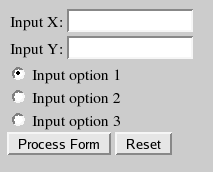
File: /var/www/cgi-bin/exampleForm.sh
#!/bin/bash
echo "Content-type: text/html"
echo ""
echo '<html>'
echo '<head>'
echo '<meta http-equiv="Content-Type" content="text/html; charset=UTF-8">'
echo '<title>Form Example</title>'
echo '</head>'
echo '<body>'
echo "<form method=GET action=\"${SCRIPT}\">"\
'<table nowrap>'\
'<tr><td>Input</TD><TD><input type="text" name="val_x" size=12></td></tr>'\
'<tr><td>Section</td><td><input type="text" name="val_y" size=12 value=""></td>'\
'</tr></table>'
echo '<input type="radio" name="val_z" value="1" checked> Option 1<br>'\
'<input type="radio" name="val_z" value="2"> Option 2<br>'\
'<input type="radio" name="val_z" value="3"> Option 3'
echo '<br><input type="submit" value="Process Form">'\
'<input type="reset" value="Reset"></form>'
# Make sure we have been invoked properly.
if [ "$REQUEST_METHOD" != "GET" ]; then
echo "<hr>Script Error:"\
"<br>Usage error, cannot complete request, REQUEST_METHOD!=GET."\
"<br>Check your FORM declaration and be sure to use METHOD=\"GET\".<hr>"
exit 1
fi
# If no search arguments, exit gracefully now.
if [ -z "$QUERY_STRING" ]; then
exit 0
else
# No looping this time, just extract the data you are looking for with sed:
XX=`echo "$QUERY_STRING" | sed -n 's/^.*val_x=\([^&]*\).*$/\1/p' | sed "s/%20/ /g"`
YY=`echo "$QUERY_STRING" | sed -n 's/^.*val_y=\([^&]*\).*$/\1/p' | sed "s/%20/ /g"`
ZZ=`echo "$QUERY_STRING" | sed -n 's/^.*val_z=\([^&]*\).*$/\1/p' | sed "s/%20/ /g"`
echo "val_x: " $XX
echo '<br>'
echo "val_y: " $YY
echo '<br>'
echo "val_z: " $ZZ
fi
echo '</body>'
echo '</html>'
exit 0
Note that the environment variables $REQUEST_METHOD and $QUERY_STRING can be processed by the shell directly.
You can string together more "sed" translators as needed (depending on your content): | sed "s/%20/ /g" | sed "s/%3A/:/g" | sed "s/%2F/\//g"
Filling out the form with the following values:
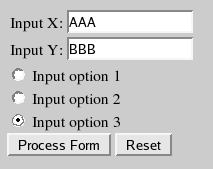
Selecting the button "Process Form" will result in the URL: http://localhost/cgi-bin/exampleForm.sh?val_x=AAA&val_y=BBB&val_z=3
which will be processed to result in the following display:
val_x: AAA val_y: BBB val_z: 3
One must filter the input to avoid cross site scripting. Filter out "<>&*?./" to avoid trouble from hackers.
- bash man page - GNU Bourne-Again SHell
- sed man page - stream editor for filtering and transforming text
- bashlib - Bash scripts to make bash shell CGI more simple.


 Books:
Books: