| mdir a: | Directory listing of floppy |
| mdir -a a: | Directory listing including hidden files |
| mcopy a:dos_file unix_file | Copy file from floppy.
The inverse is also true |
| mcopy -t file1 file2 | Handle ^M translation on text files. |
| mcopy -/ a: ./ | Copy recursively through lower directories. |
| mdel a:dos_file | Delete file from floppy |
| mdu | List amount of remaining space on floppy. |
| fdformat /dev/fd0H1440
mformat a: |
Format a floppy for DOS/FAT16 (2 steps) |
| mlabel a:label_name | Floppy label (11 char max) |
| mren a:file1 a:file2 | Rename file on floppy. |
| mmd | Create directory on floppy |
| mrd | Rename DOS directory. |
| mcd | Change default directory on floppy. |
The DOS floppy diskette utilities are included in the Red Hat mtools RPM.
The fdformat command is part of the util-linux RPM package.
| /dev/fd | 0 | - | - | First Floppy Drive A:\ |
| - | 1 | - | - | Second Floppy Drive B:\ |
| - | - | d | - | Low density 5.25 in |
| - | - | D | - | Low density 3.5 in |
| - | - | h | - | High density 5.25 in |
| - | - | H | - | High density 3.5 in |
| - | - | - | 360 720 1200 |
Capacities for 5.25 in |
| - | - | - | 360 720 1440 |
Capacities for 3.5 in |
Example: /dev/fd0H1440
Floppy Device drive A, high density 3.5 inch, 1.4Mb capacity.
GUI format tools: DOS or native ext2 file formats.
Gnome: gfloppy
Package:- RH RPM: gnome-utils
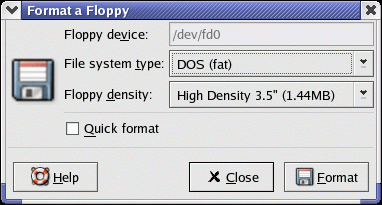
/usr/bin/gfloppy --device=/dev/fd0H1440
Default is /dev/fd0KDE: kfloppy
Package:- RH RPM: kdeutils
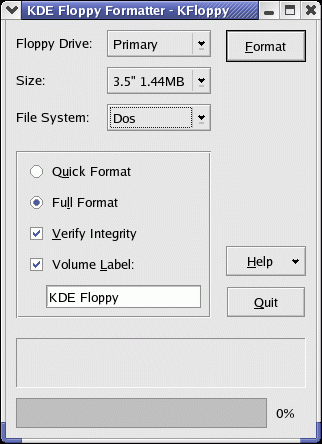
The pre-defined floppy configurations are specified in floppy disk parameter table in /etc/fdprm. If referring to the floppy as /dev/fd0H1440, the user has already determined the floppy density and can thus reference the device explicitly. When using the Linux device reference /dev/fd0, /dev/fd1, etc, auto-floppy device detection will determine the floppy density. Auto-detecting floppy devices (/dev/fd0, etc) can be configured with the setfdprm command.
Checking a floppy for bad blocks:
/sbin/badblocks /dev/fd0H1440 1440
This will list the block numbers for all the bad blocks on the floppy.
One can also mount a floppy:
- Red Hat 6 to 9: mount -t msdos /dev/fd0 /mnt/floppy
- Fedora Core 3: mount -t msdos /dev/fd0 /media/floppy
Remember to umount /mnt/floppy when done. (or for fedora Core 3: /media/floppy)
The DOS floppy utilities (mtools) do not mount the floppy in the traditional manner but give DOS like access.
Repair bad blocks so that the blocks can be ignored and floppy can be used.
/sbin/dosfsck -at /dev/fd0H1440
Man pages:
- mkdosfs - Create an MS-DOS file system under Linux
- dosfsck - Check and repair MS-DOS file systems
- setfdprm - Sets user-provided floppy disk parameters
- badblocks - Search a device for bad blocks
- mbadblocks - Tests a floppy disk, and marks the bad blocks in the FAT
EXT2 formatted disks:
fdformat /dev/fd0H1440OR if badblocks:
/sbin/mkfs -t ext2 -c /dev/fd0H1440
/sbin/badblocks /dev/fd0H1440 1440 > list-of-bad-blocks.txtOnce a floppy has been formatted and the file system is in place:
/sbin/mkfs -t ext2 -l list-of-bad-blocks.txt /dev/fd0H1440
mount -t ext2 /dev/fd0 /mnt/floppy(or for fedora Core 3: /media/floppy)
Man pages:
- tune2fs - verification based on number of times filesystem is mounted.
- debugfs (warning: It can help recover data or destroy any chance of recovering data!

