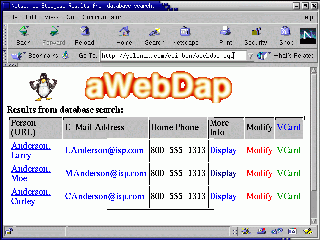| Directive |
Description |
Default |
| START |
Give name assigned to configuration file segment. (required) |
|
| OrgName |
Organization name used for display purposes only. (Usually set to match the LDAP attribute "o".) |
AWEBDAP |
| OrgLogo |
Active only in the premium version. Image file referenced
in web pages generated by aWebDap (i.e. search results, info, modify).
Use full URL path from starting "/" (Apache DocumentRoot)
i.e. OrgLogo:/images/logo.gif: refers to file /var/www/html/images/logo.gif for the default Red Hat and Fedora Apache configuration. |
|
| HtmlLang |
Specify the "lang" in the HTML tag "<html lang="EN" dir="LTR">"
This helps AWebDap support other languages as specified by RFC1766. AWebDap specifies LTR: Left-to-right text. (V1.8b) |
EN |
| CSS |
Active only in the premium version. Specify a Cascading Style Sheet (css) file. (i.e. /awebdap.css The leading "/" is required or the browser will look to the "cgi-bin" directory for the file.) If this is specified then BackgroundColor, TextColor, LinkColor and VLinkColor are all ignored. (V1.8)
Example: CSS:/stooges.css: |
|
| HtmlCharset |
Specify the "charset" in the meta tag "<meta http-equiv="Content-Type" content="text/html; charset=UTF-8">"
This helps AWebDap support other languages and character sets. (V1.8b) |
UTF-8 |
| VcardCharset |
Specify the "charset" for VCARD output: "Content-type: text/x-vcard; charset=us-ascii; ..."
This helps AWebDap support other languages and character sets. (V1.8b) |
us-ascii |
| BackgroundColor |
Active only in the premium version. Set HTML background color for the web interface. (V1.7)
Example: BackgroundColor:#ffffff: |
"#d0d0d0" |
| TextColor |
Set HTML text color for the web interface. |
"#000000" (black)(V1.7)
Example: TextColor:#000000: |
| LinkColor |
Set HTML hyperlink text color for the web interface. (V1.3) |
"#0000ff" (blue)(V1.7) |
| VLinkColor |
Set HTML visited hyperlink text color for the web interface. (V1.7) |
"#000080" (navy) |
| PageType |
Output Page Type:
- HtmlExtra: Indenting, table borders and table cell padding. (V1.7)
- HtmlMinimal: Used for small displays. (i.e. phones) Eliminates "Extra" indenting, table borders and table cell padding. (V1.7)
- WmlMinimal: Outputs WAP WML page of mime type "text/vnd.wap.wml". (V1.8)
It is best to use separate configurations for Cell phones and desktop computers. Also limit display items for PDA's. |
HtmlExtra |
| UrlReturnLink |
Display URL hyperlink at bottom of page. Typically used
to return to search page. Also many cell phones do not have a "back"
button and require this link. Specify relative URL from "DocumentRoot"
directory. The network service (i.e. http) and server name are
determined from other aWebDap directives (WebServer,WebServerPort).
Link text displayed will be "Return". (V1.7) |
|
| TechContact |
Email address of technical contact. Displayed as the webmaster in error messages. (required) |
|
| WebServer |
Specify node name or IP address for Apache host. Note
that the loopback address (127.0.0.1) will only work for running the
demo on your desktop. Use the network resolvable node name or IP
address of the computer used. For (Apache) web servers utilizing
virtual hosts (using Apache directive "VirtualHost"), the host name
must be used. (V1.7) |
Default host name retrieved from CGI environment.
If undeterminable it will be set to 127.0.0.1 |
| WebServerPort |
Specify port number to be used for hyperlinks if
different than that used to access the aWebDap cgi. Defaults to port
used to initially access aWebDap cgi. Rarely used. Https or any defined
port wil be automatically recognized and used. (V1.7) |
Default port number retrieved from CGI environment.
Default port is the port used to access awebdap. If it is a defined
service in the file /etc/services, the service name is used in the link. Specify nothing or an integer. |
| CgiBinPath |
Specify CGI relative path as viewed in the URL by client (NOT the path on the local machine). Typically cgi-bin/ (Note use of terminating "/") (V1.7) |
cgi-bin/ |
| LdapServer |
Specify node name or IP address for LDAP host. Note that
the loopback address (127.0.0.1) will only work for running the demo on
your desktop. Use the network resolvable node name or IP address of the
computer used. AWebDap and the LDAP server do not need to reside on the
same system. AWebDap can access a remote LDAP server. |
127.0.0.1 |
| LdapPort |
Option to specify a non regular LDAP port. This will
break the ldap URL (if used) which relies on the prefix "ldap://" and a
default port assignment. (V1.7) |
389 |
| SearchBase |
LDAP search base used for queries "o=orgname" (V1.2 now requires entire LDAP definition) (required)
V1.7 Appended to the DN defined by "DefineAddDn". (Does not affect "AddAttribute" entries. Each must be individually defined.) |
|
AddFilter Depricated
Use FilterPrefix (V1.9) |
LDAP filter string to add using AND logic. This entry is added to the LDAP search filter. (i.e. (&(objectclass=inetOrgPerson)(...)) ) If NULL, it is ignored. (V1.5) |
NULL |
FilterPrefix
FilterSuffix |
LDAP filter string to add using AND logic. This entry is added to the LDAP search filter. (i.e. (&(objectclass=inetOrgPerson)(...)) ) If NULL, it is ignored. (V1.9)
- Filter Prefix, No search Suffix:
&(search-prefix)(web-form-search-term)
- Filter Suffix but no Prefix:
&(web-form-search-term)(search-suffix)
- Filter Prefix and Suffix:
&(&(search-prefix)(web-form-search-term))(search-suffix)
|
NULL |
| IgnoreType |
LDAP Object type to ignore. This LDAP object type is ignored during search. (i.e. organizationalRole) (advisable but not required) (V1.5) |
NULL |
| UpdateDnInput |
T/F (V1.4)
If "T" then LDAP bind "DN" input entry box is generated on the HTML
update/modify form. The input entry given is combined with the SearchBase directive to construct the LDAP DN. (i.e. cn=input-user-id,SearchBase User enters only the input-user-id)
If "F" then bind DN specified by BindDn directive is used for update/modify. |
F(alse) |
| UpdateDefaultDisplayDn |
T/F Useful only if directive UpdateDnInput is "T". (V1.4)
If "T" then LDAP bind "DN" entry box on the HTML update/modify form is pre-filled with the text specified by the directive DefaultDisplayDn.
If "F" then HTML entry box for user ID/bind DN is blank. |
T(rue) |
| DefaultDisplayDn |
(V1.4) Useful only if directive UpdateDefaultDisplayDn is "T". This value is combined with the SearchBase directive to construct the LDAP DN. (i.e. cn=DefaultDisplayDn,SearchBase) |
|
| BindDn |
(i.e. cn=admin,o=orgname) LDAP bind "dn"
(Distinguished name) for database connection, access and management.
The actual LDAP DN is given. It is used as-is and not constructed into
another form. |
|
| UpdatePassword |
T/F (V1.4)
If "T" then password entry box is generated on the HTML update/modify form and a password is required for LDAP update.
If "F" then specify password to be used is given using the directive BindPw. |
T(rue) |
| BindPw |
(V1.4) This sets a default LDAP bind password so no password is needed for updates. |
|
| ReadPassword |
T/F Used for non-anonymous/anonymous LDAP read.(V1.4) The
LDAP database security is not defined here. This is just the
information on the method of LDAP access for aWebDap.
If "T" then Password required for read. Define bind info with the ReadBindDn and ReadBindPw directives.
If "F" then an anonymous bind is performed to read the LDAP database. |
F(alse) |
| ReadBindDn |
LDAP bind "dn" to use for non-anonymous read. (V1.4)
ReadPassword must be "T" |
|
| ReadBindPw |
Password to use for LDAP bind for non-anonymous read. (V1.4)
ReadPassword must be "T" |
|
| SortResultsBy |
Search results sorted by LDAP attribute specified. |
cn |
InfoDisplayName Depricated
Use "InfoDisplayNumberOfConcatenationAttributes" to express attributes used. |
This directive is ignored as of version 1.10
|
Default option: "default" (or NULL)
(Default will use LDAP attribute specified by the first "field" statement.)
|
InfoDisplayNickName Depricated
Use "InfoDisplayNumberOfConcatenationAttributes" to express attributes used. |
This directive is ignored as of version 1.10
|
|
| InfoDisplayNumberOfConcatenationAttributes |
Define number of LDAP attributes used to define the name to be displayed in the first search results collumn and the data listing title at top of "Info" page, or default or "0" to ignore this feature and do not display a data listing title. Specify "1" to use the first field after the "cn" as the first collumn in the search results and for the display name on the info page.
The number specified for this directive defines the number the "field" attributes to be concatenated. If "2" is specified and the first two "field" attributes listed are "givenname" and "sn", then the first field of the search results will be the "givenname" and "sn" separated by a single space.
(V1.10)
|
Default option: "0"
|
| InfoDisplayCommaAfterAttributeNumber |
Display a comma after the nth attribute specified by this directive. Numbering starts with "1" for the first attribute.
(V1.10)
|
Default: "0"
(Default will not display a comma.)
|
| AllowURLAccess |
T/F (True/False) Generate hyperlink which is an LDAP URL for the first collumn of search results if defined with the directive "InfoDisplayNumberOfConcatenationAttributes" (>0). This directive is ignored otherwise.
This interfaces well with the address book in MS/Outlook. This feature
is only useful where anonymous read access of the LDAP database is
allowed. Also works with Netscape versions 4.5 - 4.7 |
T(rue) |
| UpdateModify |
T/F Generate and display column and hyperlink for database information modification. |
T(rue) |
| UpdateModifyTrigger |
T/F Write update info to a file and execute script. If
"T" then you must specify UpdateModifyTriggerScript. If data file
(UpdateModifyTriggerData) is specified, then data file is used as a
command line argument to the script. (V1.3) |
F(alse) |
| UpdateModifyTriggerScript |
File name (full path) of script to execute. Script executed after LDAP update. (V1.3)
UpdateModifyTrigger must be "T". |
|
| UpdateModifyTriggerData |
File name (full path) of data file generated by aWebDap
from update/modify form data. This is a CSV file of the HTML form data.
Data is written in the same order as field definitions in configuration
file. (V1.3)
UpdateModifyTrigger must be "T". |
|
| DisplayFullInfoLink |
T/F Generate and display column and hyperlink for database information display. (V1.7 has spelling change) |
T(rue) |
| DeleteEntry |
T/F Generate and display column and hyperlink for the deletion of a database entry. |
F(alse) |
| VcardOrgName |
Organization name displayed in vCARD
Example: VcardOrgName:Stooges.org: |
|
| DisplayVcard |
T/F Generate and display column and hyperlink to a vCARD for search results.
Example: DisplayVcard:T: |
T(rue) |
| DisplayMapURL |
Display a URL to a Map on search results page:
- T/F Generate and display column and hyperlink to a Map.
- http prefix: T/F (True/False) if hyperlink will be prefixed with "http://"
- Name/prefix/domain of service. Only
"www.mapquest.com/", "maps.yahoo.com/" (v1.8b) and "maps.google.com/"
(v1.9) are currently supported.
- Link text: Text to be displayed in the hyperlink.
- LDAP attribute for country.
- LDAP attribute for zipcode.
- LDAP attribute for state.
- LDAP attribute for city.
- LDAP attribute for street address.
Constructs URL from domain supplied and LDAP atributes. i.e. "postalAddress", "l", "st", "postalcode" and "c" if provided.
Example: DisplayMapURL:T:T:maps.google.com/:Map:c:postalcode:st:l:postalAddress: |
F(alse) |
| AddRuleMIperiod |
T/F LDAP db additions only. Add a period to middle
initials if that field is populated by a single letter. Applies to LDAP
attribute middlename only. Note that this may have to be
added to your Object schema before it can be used. This will be applied
to the construction of the DN and CN with the directives DefineAddDn
and DefineAddCn. (V1.3) |
F(alse) |
| DefineAddDn |
Define the attributes used to construct the DN used for
LDAP directory additions. Multiple statements allowed and probably
required. Required for LDAP additions. i.e. dn: cn=Moe Howard,ou=MemberGroupA,o=stooges. If "SearchBase" is ",o=stooges" then define the DN as constructed from the attributes cn, ou and by default the "SearchBase" will be appended. (V1.7) |
|
| DefineAddCn |
Define the attributes used to construct the CN. Multiple statements allowed. Required for LDAP additions. (V1.7) |
|
| ObjectClass |
Used to describe LDAP schema for entry addition to the
directory. Multiple statements allowed. At least four "objectClass"
statements required for inetOrgPerson definition: top, person, organizationalPerson, inetOrgPerson. (ObjectClass required for LDAP additions) |
|
| UrlAttribute |
Generate hyperlink to a URL stored in LDAP: Define an LDAP attribute to be a URL hyperlink and anchor text.
The LDAP attribute specified will be used to construct a URL hyperlink. (V1.8)
- attribute: Specify the LDAP attribute used in the generation of a hyperlink
- http prefix: T/F (True/False) if hyperlink will be prefixed with "http://"
- prefix: This is prefixed to the LDAP attribute.
- Link text: Text to be displayed in the hyperlink
Examples:
- UrlAttribute:photoFile:T:your-domain.com/:Photo:
Generates: <a href="http://your-domain.com/attribute-data">Photo</a>
- UrlAttribute:homePage:F::Home Page:
Generates: <a href="attribute-data">Home Page</a>
(This works if the data is stored as a URL in the LDAP attribute "homePage")
|
|
| ImgAttribute |
Embed an image in the info display page described by
"field": Define an LDAP attribute to be a HTML "img" embeded image source tag.
The LDAP attribute specified will be used to generate a image on the aWebDap dsiplay page. (V1.8)
- ldapAttribute: Specify the LDAP attribute used in the generation of a "<img src=" HTML tag.
- http prefix: T/F (True/False) if hyperlink will be prefixed with "http://"
- prefix: This is prefixed to the LDAP attribute.
- Link text: Text to be used in the "alt=" portion of the tag.
Examples:
- ImgAttribute:photoFile:T:your-domain.com/:Photo:
Generates: <img src="http://your-domain.com/attribute-data">Photo</a>
- ImgAttribute:badgePhoto:F::Badge Photo:
Generates: <img src="attribute-data" alt="Badge Photo">
Entire URL of image to be displayed is held in LDAP.
|
|
| WtaiAttribute |
Four fields to make the cell phone WTAI interface available for the LDPA attribute specified. Field:
- LDAP attribute to which this applies
- Support "Dial" (T/F)
- Support "Soft key" to dial using a soft key (T/F)
- Support interface to add entry to local cell phone address book (T/F)
Example: WtaiAttribute:telephoneNumber:T:F:T:
Note: Specify only one LDAP attribute per display page for "Soft key"
support. The "Soft Key" can only apply to one item as there is only one
soft key on the phone. (V1.8) |
|
| AddAttribute |
Three fields used to describe LDAP schema for entry
addition to the directory. Multiple statements allowed and probably
required.
- State the HTML form name for the item.
- The LDAP attribute defined.
- This field states if data must be provided T/F.
Each must be defined even if you feel this has been defined elsewhere.
There must be one HTML form entry for each "AddAttribute". Hidden form
entries can be used where the definition is known. (V1.7) |
|
| field |
Attributes described in table below. Multiple field statements allowed. At least four required. |
|